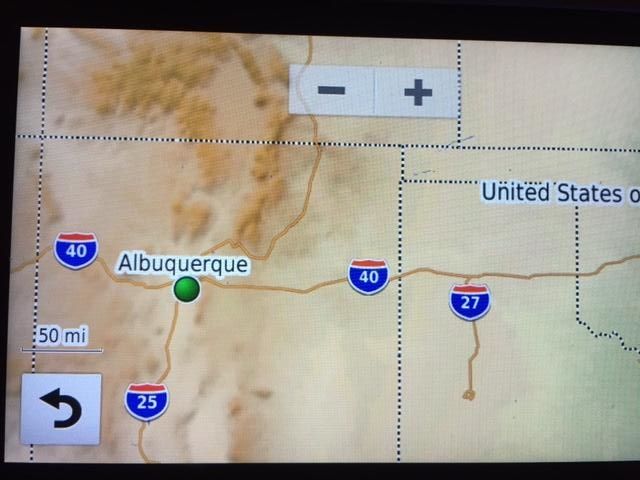Just recently purchased a new Garmin 2797LMT with the 7" Monitor and thought I would share my personal review and list the Pro's and Con's based on the short time that I have been using it. Overall I am very satisfied with this unit.
PROS
Active Lane Guidance
Traffic Announcements
Ad free traffic
Next turn and the street you are on
Route selection option
7" Monitor is very clear and easy to read
Powered mount
Up ahead
Voice activation
Real Directions
School Zone Warning
Bluetooth
Smartphone Link
ecoRoute
Lifetime Maps and Traffic
Hope I didn't forget something
CONS
No manual is included in the box. Had to go online to get the manual.
Short USB cable
No soft case for storage.
Dialing out using Bluetooth only works with certain phones, wife's LG480 works but my LG500 does not.
REVIEW
A review done by GPStracklog sums up the unit quite nicely, the link is: