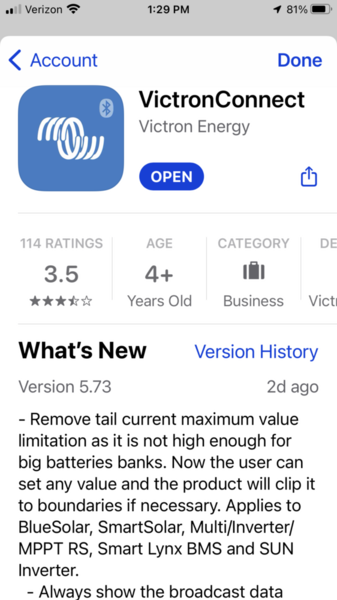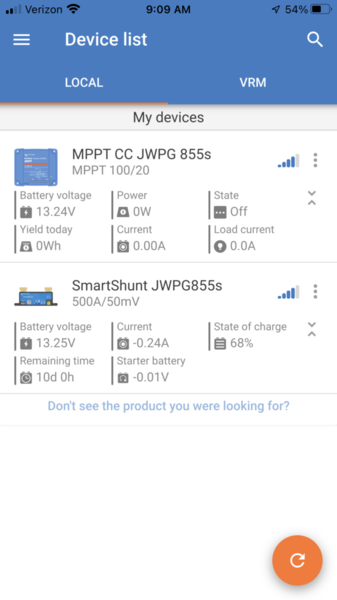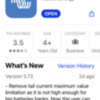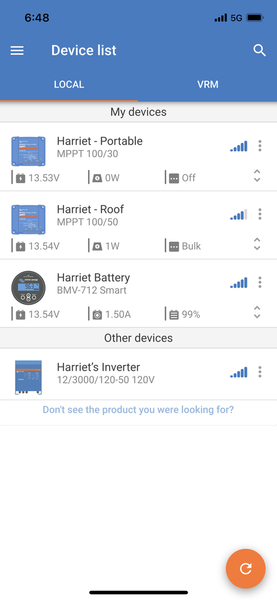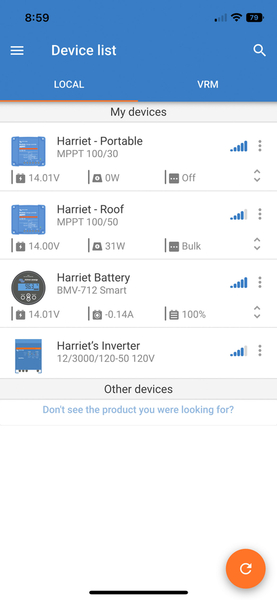Victron recently released its V5.73 update for its VictronConnect Apple app (see pic below). This update contains several product firmware updates. I downloaded the app update onto my iPhone yesterday, and I updated the firmware in my MPPT charge controller and Smart Shunt this morning, both V2.41.
IMHO, these firmware updates are worthy of special mention, as they include a new “summary broadcast” feature for each BlueTooth-connected device in one’s system. If enabled by the user, this new feature provides an automatic summary status report for each device on the VictronConnect Home Screen, saving the steps of manually polling the status of each device individually as well as providing a comparison between devices.
My DC-DC charger is not shown in the screen shot below because it’s not powered up. I do indeed like the quickly available additional info!
HTH,
Jim / crewzer
Display on my iPhone: