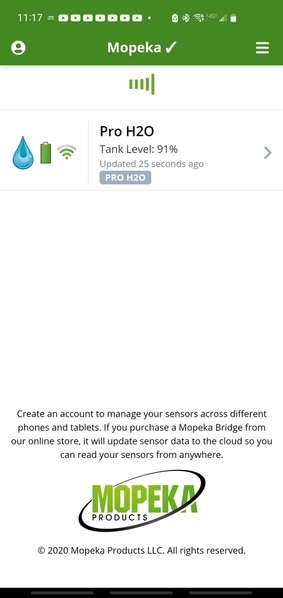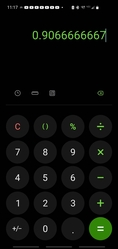How do you know how much fresh water is actually remaining in the last 1/3 indicated by the last level indicating light? 'Not much' is as close a guess as you can get!
Our level lights on the fresh tank stopped working just after the warranty expired and since then, I've relied on knowing the initial volume in the tank and our 5-6 gallons per day average use. That guestimation let me down once - then I learned about the Mopeka Pro Check Water Sensor. The sensor in my application is amazingly accurate. We've been using it since July. Installation was straight forward.
Parts involved were limited to 2 items: One 6" boat hatch and the Mopeka Pro Check Water Sensor and collar.
Tools were minimal. To cut the circle in the tank tub to mount the boat hatch in, one could use a utility knife but I used a zip tool in my Dremel tool. Just be careful to go only as deep as the tub is thick. I chose a place near the dip tube from the pump above. Push upward to asses the flexation of the tub to be sure nothing is between the tank and tub. Clean up the circle with the knife. I cut shallow enough that I had to cut the insulation with the knife only enough to fold it to the side. Follow the Mopeka instruction and install the sensor trying to choose a place that is as close to perpendicular to the top of the tank as possible, you won't know until the hole is open.
Finish up by installing the boat hatch. Make sure the screws are only long enough to just clear the tub thickness. I ground off the points on the sheet metal screws to be sure they couldn't puncture the fresh tank.
Follow the instructions to calibrate the sensor. The sensor location in my install wasn't near perpendicular to the tank top. A step in the installation was to use the bubble level in the app to come as close to perpendicular as possible then lock it in. What I did was install the sensor where I cut the hole thru the tub then cheat the bubble level tilting the phone/app to get as close as I could get it to center then pressed the calibrate lock button.
The next step after the bubble level is to enter the depth of the tank. I didn't worry about that because the reading will only accurately reflect the gallonage if the volume is known. I used the hose end meter I always used. I filled the empty tank with 11.25 gallons of water. 11.25 gallons equates to 25% of the 45 gallon tank. I varied the tank depth inches until the Mopeka Pro read 25%. I proceeded to 15 gallons representing the old light set of 1/3 of a tank and the Mopeka Pro read 33%. I was very happy to see this level of accuracy. It's been that way so far each time I've filled the tank to various levels.
The pictures below were from the most recent tank fill last week. Near the end of this trip I saw 11 gallons remaining. The next day when my average of 5-6 gallons per day had me think there was 5 or less gallons remaining, the Mopeka Pro read "LOW" with low sensitivity. The lowest reading from the Mopeka Pro I've seen told me I had 7 gallons remaining. I'm happy with that!